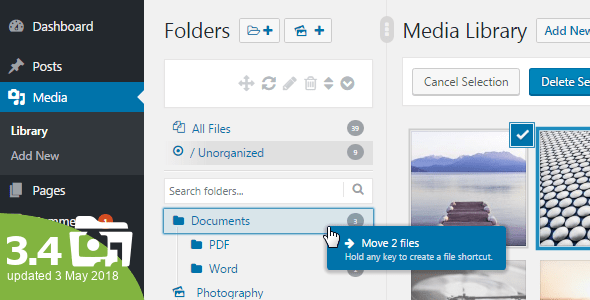Organize your wordpress media library in a nice way.
Turn your WordPress media library to the next level with folders / categories.
Get organized with thousands of images.
Organize media into folders. RML (Real Media Library) is one of the
most wanted media wordpress plugins. It is easy to use and it allows you to organize your
thousands of images in folders. It is similar to wordpress
categories like in the posts. Use your mouse (or touch) to
drag and drop your files. Create, rename, delete or reorder your folders If you want to select a image from the Select a image -dialog (e. g. featured image) you can
filter when inserting media. Just install this plugin and it works fine with all your image and media files. It also
supports multisite.
Features
- Folders for the WordPress media library
- Drag & Drop your files
- Full control for your folders in one toolbar (create, rename, delete, rearrange)
- Filter in insert media dialog
- Improved Uploader
- Create dynamic gallery from folder
- Custom image order for the dynamic galleries (drag & drop)
- Compatible with Revolution Slider
- Compatible with touch devices
- Supports multisite
- 6 months support Included
- Forever free updates
Structure
As you can see from the screenshots RML (Real Media Library) supports three different folder types:
- The normal folder: A folder can contain every type of file and collections, but no galleries. If you want to create a subfolder simply select a folder from the list and click this button.
- The collection: A collection can contain no files. But you can create there other collections and galleries. The mentioned above gallery is only a gallery data folder, that means they are not automatically in your frontend (your website).You can create a visual gallery from this gallery data folder via the Visual Editor in your page/post.
- The gallery folder: A gallery data folder can only contain images. It is simplier for you to distinguish where your visual galleries are.You can also order the images into a custom image order per drag&drop.